5 key questions about ID verification during RON
Lenders who are interested in a remote online notarization (RON) closing often have questions about how the identity verification works.
1. Can borrowers simply show an ID while on camera?
No. During a typical in-person session, the notary primarily verifies the borrower's state- or federal-issued ID to confirm their identity. During a RON closing, however, it's not enough to just flash your ID on camera. States that allow RON usually require that a borrower’s identification be verified via knowledge-based authentication (KBA) and/or credential analysis.
2. Do lenders have to provide these requirements?
No. When you work with DocMagic and our partner NotaryCam, we handle these technical requirements in-house, including any variations in states’ RON ID validation requirements.
3. What is knowledge-based authentication (KBA)?
KBA requires the borrower to provide information about themselves via personal questions that only they should know the answer to. A third-party technology provider will provide the borrower five questions in the form of multiple-choice inquiries. Some examples of these questions include: Which property did you live at in the last five years? Which university did you attend? What type of car have you driven?
The borrower has two minutes to answer all the questions, must get four out of five correct, and is allowed two attempts to complete this task. If the borrower fails both attempts, they must wait 24 hours before trying again.
However, in the rare instance that a borrower cannot complete the KBA portion of the ID validation, it’s always possible to simply paper out those notary document or pivot to an eClosing that includes In-Person Electronic Notarization.
4. What is credential analysis?
This is the process by which third-party technology is used to confirm that a borrower’s government-issued ID is valid. The most common forms of acceptable IDs include valid driver’s licenses, state identification cards, or passports (the identification must not be expired or else it is automatically invalid).
NotaryCam requires the borrower to submit a photograph of the front and back of their government-issued ID in advance of the RON eClosing. The credential analysis technology confirms that the ID is valid and that all security elements are present. When the borrower enters the RON session, they show this same ID to the eNotary via their camera so that eNotary can confirm that the borrower matches the ID and is the appropriate signer.
Many times in the paper notarial process, notaries are unable to determine if the ID is fraudulent and expiration dates are often overlooked, said Leah Sommerville, a senior account executive at DocMagic. Credential analysis eliminates these issues.
5. Why is ID verification more secure in a RON closing?
“RON is an improvement to the current face-to-face notary process because of these ID valuation requirements,” Sommerville said. “The increased compliance and confirmation/recordation of compliance are significantly beneficial to all stakeholders.”
RON providers are also required to record the entire RON signing session and store it, usually for 10 years. That means a visual record is kept of both forms of ID validations, providing additional protection for all stakeholders in the closing process.
Related Content:
Let us digitally transform your mortgage process for increased efficiency and ROI. See how by scheduling a demo today.
Topics from this blog: Remote Online Notarization
BackSearch the Blog
- Recent
- Popular
- Topics





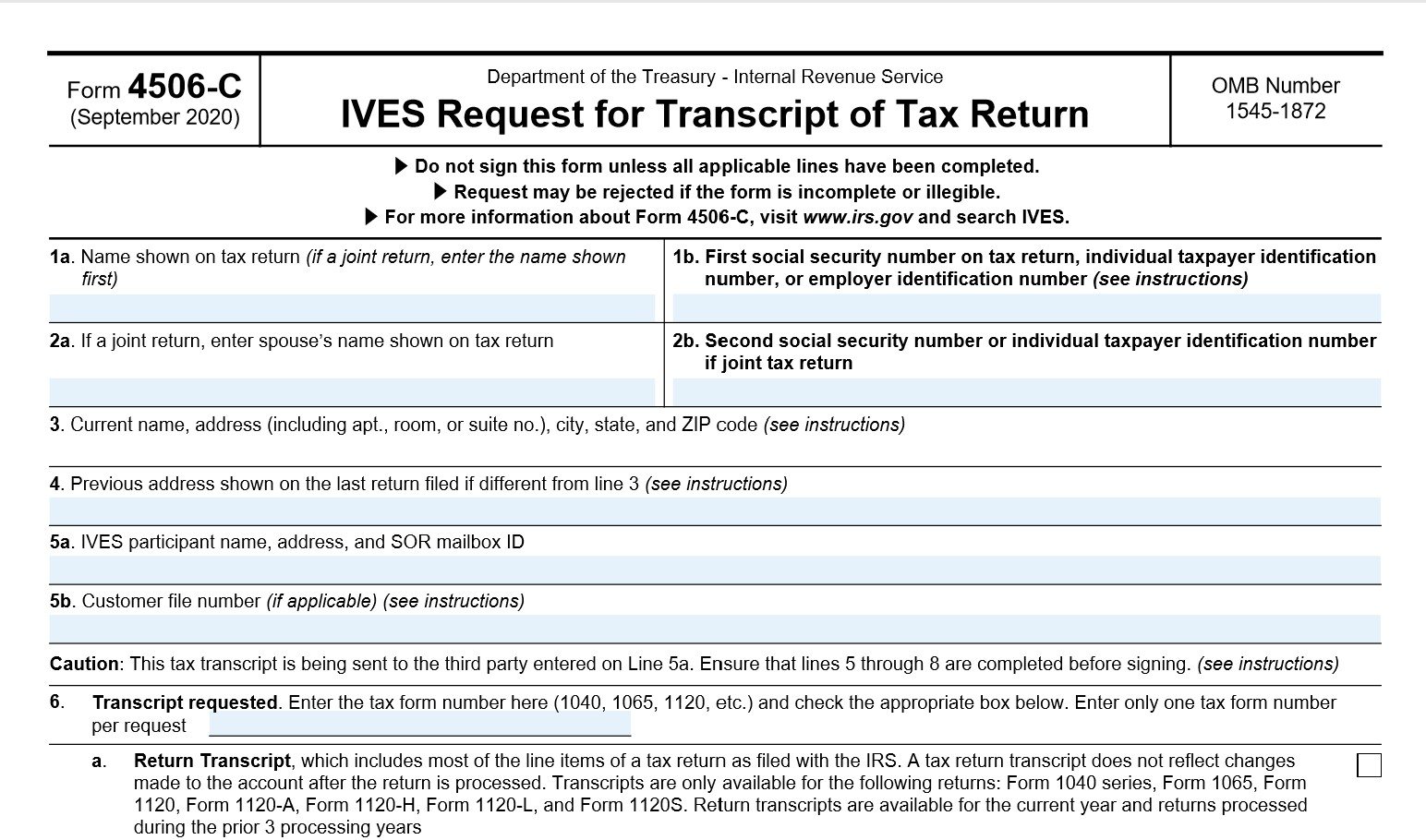
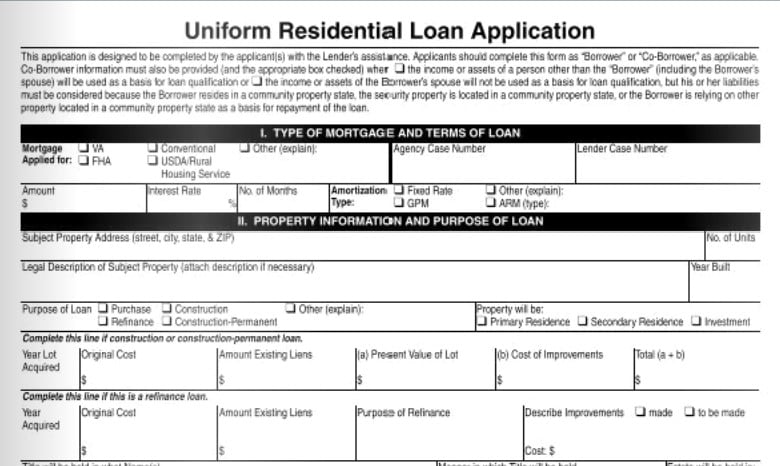
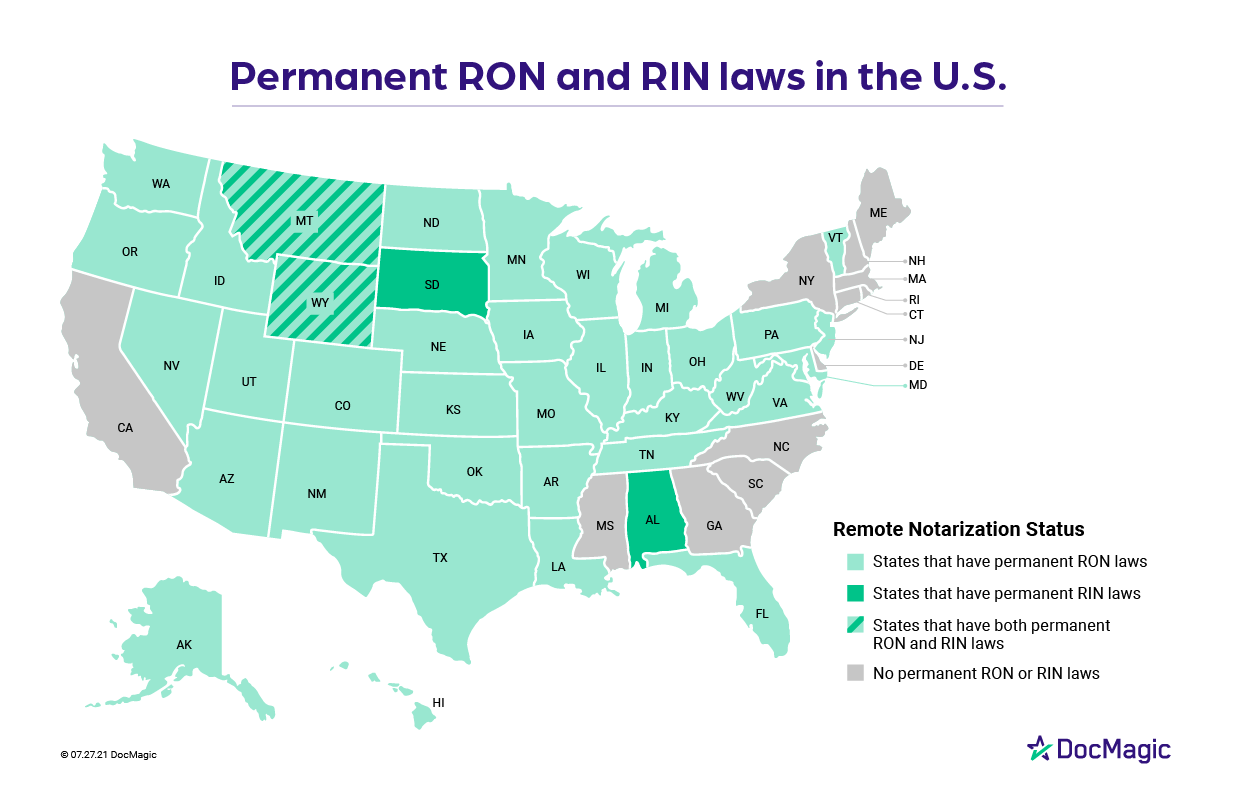


List By Topic
- Compliance (100)
- eClosing (85)
- Awards (72)
- eSign (71)
- Integrations (57)
- Industry Publications (52)
- Total eClose (44)
- eNotes (34)
- Remote Online Notarization (31)
- Document Generation (30)
- eDisclosures (25)
- GSEs (18)
- eVault (18)
- eNotary (16)
- SmartCLOSE (13)
- LoanMagic (12)
- eDelivery (11)
- Partnerships (8)
- Philanthropy (8)
- Industry Insight (5)
- AutoPrep (3)
Subscribe Here
Download the Truliant Federal Credit Union Case Study
Truliant took several key steps to refine its 100% digital eClosing process — including finding the right technology partner.
